Getting your first Guild Wars 2 mount is easy… IF you know what to do. In this guide I’ll show you what steps you need to take in order to get your first mount, the raptor. Prefer a video format? Check out the video below.
Step 1: Preparations
There are a number of things you need before getting your first Guild Wars 2 mount. Some are optional, others are required. Here are the things you need:
- The Path of Fire Expansion
- A level 80 character
- A ranged weapon (optional)
- About 30 to 40 minutes of time
It’s possible to get a Raptor if you are not level 80. In order to do so you need a friend of a guildie to carry you through this process.
The raptor is the first mount you obtain in Guild Wars 2. However, there are a number of other mounts you can unlock. For example, the Siege Turtle in the End of Dragons expansion.
Step 1.1: Should you use your level 80 boost you got with the expansion?
I would not recommend this. However, if you just bought the game and REALLY want your first mount you can use your level 80 boost. The reason I don’t recommend boosting your character is that you get dumped into level 80 content without learning or mastering your profession.
This makes the whole process of getting a mount even harder. You’ll have to fight a number of tough enemies with skills and a profession you haven’t played before.
Step 2: Sparking the Flame (prologue)
If you have the End of Dragons Expansion you start the ‘Sparking the Flame‘ chapter in your Story Journal.
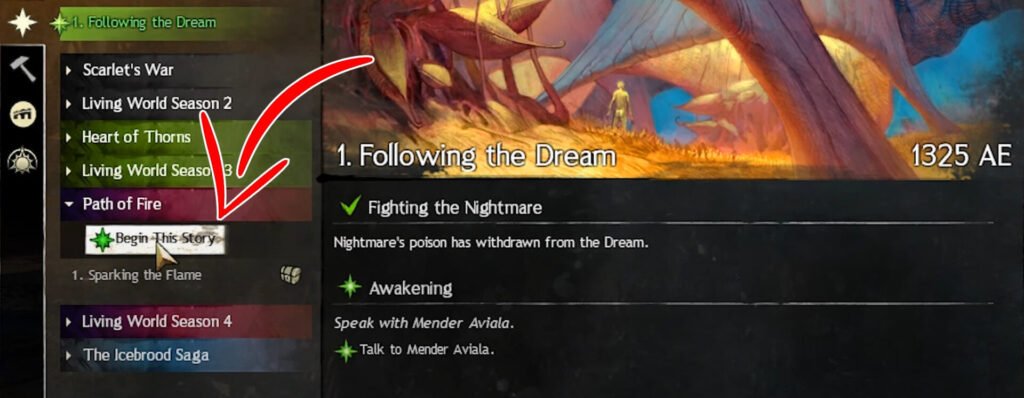
Once you start this chapter, you’ll receive a mail from Ellen Kiel which tells you to meet her in Lion’s Arch. Head to the Western Ward in Lion’s Arch and enter the story instance. You don’t have to do anything here. Just listen to Ellen Kiel’s Dialogue.

After you’re finished, head on over to the Sanctum Harbor in the south-western part of Lion’s Arch. Go to the green star where you’ll meet First Mate Fidus.

Get on the airship and enter the ‘Sparking the Flame’ story instance.
Step 3: Sparking the Flame (Story Instance)
Once you enter the Sparking the Flame story instance, you’ll be flown over to Elona. This is the continent where the Path of Fire expansion takes place.
Step 3.1: The Herald of Balthazar
Jump off the airship and enter the pyramid. Here you’ll face the Herald of Balthazar. This is a strong enemy and can be tough if you do not have a ranged weapon. The Herald of Balthazar focuses her attention on the NPC’s. If you keep your distance you can complete the fight without taking any damage. Beware of her smashing hammer attack. This attack can cost you about 50% of your health.

Once you get the Herald of Balthazar to 66% health she’ll run off and you need to follow her to the village. When chasing the Herald, she’ll create flaming barriers with her hammer. You can dodge through these flaming barriers without taking too much damage.

Step 3.2: Clearing the village
Once you get to the village, the Herald of Balthazar starts attacking the villagers. You can ignore her for now and just focus on clearing the village of any other Forged.
When all the Forged are defeated, the Herald summons two Veteran Forged Warhounds. These can be pretty tough as well. Just keep them at a distance. If you have any summons, like an Elemental, or a ranger pet use them now. They can take some of the damage for you.

Step 3.3: Saving the village and raptors
After you beat the warhounds go Tasa and Aksim, your minimap will point you to the right direction. Talk to Tidus to obtain a flame extinguisher. Use the flame extinguisher to douse the flames in the village and save the raptors.

You can ride the raptors you saved by simply interacting (press F (Default)) with them. Use the raptors to jump further and reach areas of the village you could not reach before. Continue helping villagers, dousing flames and saving raptors until the Heart in the top-right of your screen is filled.
Once you ride a raptor it is NOT automatically unlocked. You must finish the rest of the instance!

Return to Tasa and Aksim after you’ve completed the heart. Aksim will tell you that you can keep one of the raptors.

Step 3.4: Using the raptor and finishing the instance
You can now use your own raptor! Don’t leave the instance just yet, you’ve almost finished it!
To use the raptor, press the small button next to your skill bar and select the raptor mount. You can also set a specific hotkey for it in the options menu.

Make your way through the cave and head to the City of Amnoon in the Crystal Desert. The minimap will point you to the right direction.

There you have it! Your own mount in Guild Wars 2!
Did you manage to get it? Need any help? Leave a comment!